QuickBooks Point of Sale Store Operations Handbook 2.0 by Steven D. Greenb & William S. English
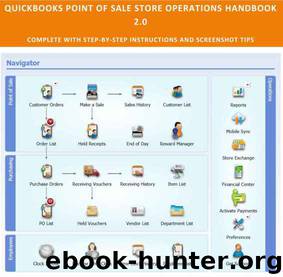
Author:Steven D. Greenb & William S. English [Greenb, Steven D.]
Language: eng
Format: epub
ISBN: 9780985478070
Published: 2015-02-17T22:00:00+00:00
Once you have completed the grid, it will create an item with that items size and attribute everywhere there is a zero quantity.
Once you have created the items, it is easy enough to put them on to the receiving voucher. The easiest way is to note what item numbers were created when you created the item and type those item numbers onto the receiving voucher. Since the item numbers will be in order, it is a simple matter of just entering the item number. In this case, it was item 21 to 32. Once the items are on the receiving voucher, you can click on an item and change the quantity as needed. The cost should be correct, but you can change that as well. Complete the receiving voucher as we showed previously.
We can’t stress enough how important the receiving process is in ensuring you have accurate costs and inventory counts. We have consulted with hundreds of clients and unless they have had the help of a competent professional, this part will be wrong. For example, let’s consider the example of someone who enters the item quantities in the item record without doing a receiving voucher and then just enters a bill posting directly to the Cost of Good account in QBFS. If they have populated the average unit cost in POS, POS will post an adjustment to inventory and the offsetting entry will be to an account called POS adjustment expense. So now the value of inventory will be wrong in QBFS, your COGS account will be wrong and you will have this bogus expense.
If you do receive properly, here is what happens. POS has the proper cost and quantities. It will create a bill and increase the inventory value in QBFS. When you sell an item, POS send the sales amount and tax amount to the proper accounts in QBFS and automatically reduce the value of inventory and increase the value of the COGS account.
If you are not willing to do this process correctly, you should buying an electronic cash register. You will be better off in the long run with limited or no information, rather than bad information.
Download
This site does not store any files on its server. We only index and link to content provided by other sites. Please contact the content providers to delete copyright contents if any and email us, we'll remove relevant links or contents immediately.
Sass and Compass in Action by Wynn Netherland Nathan Weizenbaum Chris Eppstein Brandon Mathis(14803)
Implementing Enterprise Observability for Success by Manisha Agrawal and Karun Krishnannair(8245)
Supercharging Productivity with Trello by Brittany Joiner(7499)
Mastering Tableau 2023 - Fourth Edition by Marleen Meier(7243)
Inkscape by Example by István Szép(7142)
Visualize Complex Processes with Microsoft Visio by David J Parker & Šenaj Lelić(6818)
Build Stunning Real-time VFX with Unreal Engine 5 by Hrishikesh Andurlekar(5844)
Design Made Easy with Inkscape by Christopher Rogers(5101)
Customizing Microsoft Teams by Gopi Kondameda(4648)
Business Intelligence Career Master Plan by Eduardo Chavez & Danny Moncada(4610)
Extending Microsoft Power Apps with Power Apps Component Framework by Danish Naglekar(4246)
Salesforce Platform Enterprise Architecture - Fourth Edition by Andrew Fawcett(4121)
Pandas Cookbook by Theodore Petrou(4103)
Linux Device Driver Development Cookbook by Rodolfo Giometti(4071)
The Tableau Workshop by Sumit Gupta Sylvester Pinto Shweta Sankhe-Savale JC Gillet and Kenneth Michael Cherven(3904)
Exploring Microsoft Excel's Hidden Treasures by David Ringstrom(3402)
TCP IP by Todd Lammle(3180)
Drawing Shortcuts: Developing Quick Drawing Skills Using Today's Technology by Leggitt Jim(3075)
Applied Predictive Modeling by Max Kuhn & Kjell Johnson(3067)
